Nginx の Fancy Index を最も手っ取り早く使う方法
Fancy Index について: Fancy Index | NGINX
自分で Nginx のソースと当該モジュールを持ってくる必要があると思いがちだが、実は既にバンドルされているパッケージが存在する。
パッケージ名は nginx-extras 、apt (apt-get) でそのままインストール可能だ。
Debian -- sid の nginx-extras パッケージに関する詳細
Ubuntu – xenial の nginx-extras パッケージに関する詳細
確認していないが、RHEL系でも同様のパッケージが提供されていると思われる。
Fancy Index の設定
既に nginx が導入済みの場合でも、 apt -y install nginx-extras でそのまま導入することができる。
location コンテキスト内に下記のように記載するだけ。なお autoindex系の設定は削除して置く必要がある。
# cat /etc/nginx/conf.d/foo.conf
location /foo {
# ...
fancyindex on; # Enable fancy indexes.
fancyindex_exact_size off; # Output human-readable file sizes.
fancyindex_localtime on;
# ...
}
# ...
systemctl reload nginx.service で設定を再読み込みすれば、下図のようにFancyな表示が行われる。
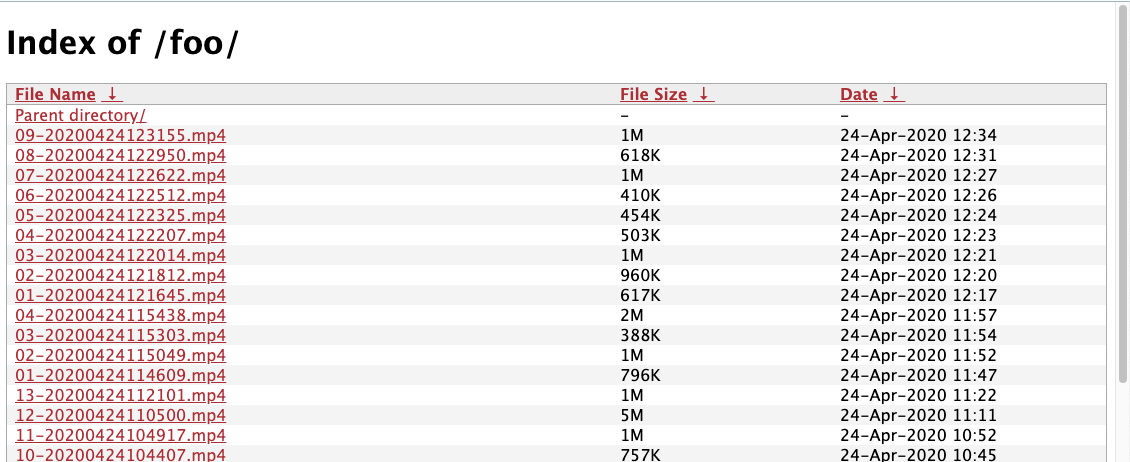
おまけ
リンクが見ずらいので雑にスタイルを当ててみる。
# cat /usr/share/nginx/html/fancy_href.css
a:-webkit-any-link {
color: -webkit-link;
cursor: pointer;
text-decoration: underline;
}
a:-webkit-any-link:focus {text-decoration: underline; color: #f4ee41;}
a:-webkit-any-link:hover {color: #e33;}
td:hover {
background-color: #FFEEFF;
}
# cat /etc/nginx/conf.d/foo.conf
server {
# ...
location /foo {
# ...
fancyindex_css_href /fancy_href.css;
# ...
}
}
以上。